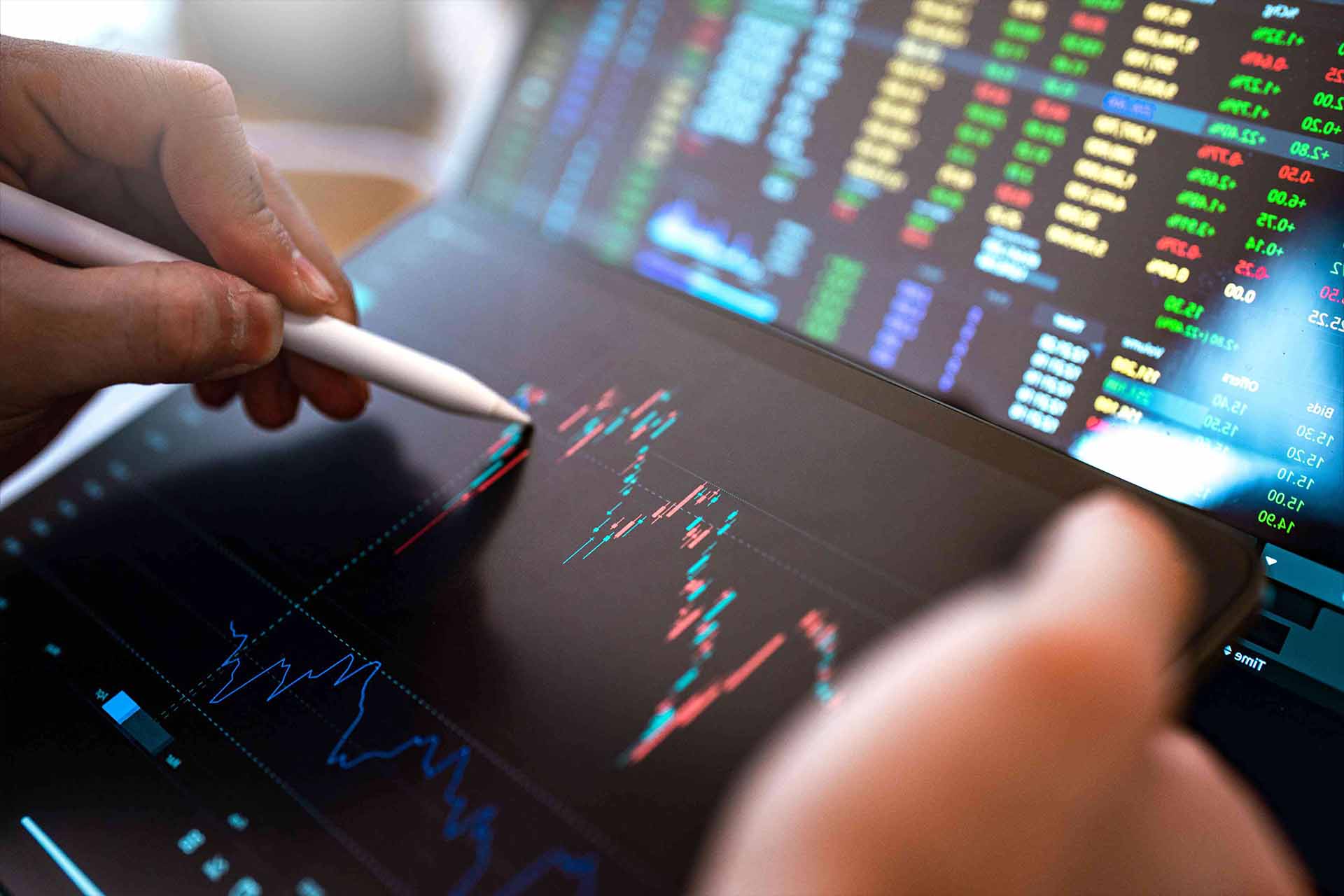Many traders prefer using Excel sheets for analyzing the stock market. However, a significant challenge arises when data needs manual copying from exchange websites or other sources to Excel. This process consumes a lot of time, which is why we’ve attempted to automate it using Excel macros and Google Finance data. You can download the automated Excel sheet at the end of this post. Having live intraday stock data in an Excel sheet can prove highly beneficial to traders who already have a buy-sell system or are looking to create one.
If you’re interested, you can also explore some of our popular trading systems that are based on Excel by clicking the link below:
Explore Excel Based Trading Systems
How to Utilize This Excel Sheet
Step 1: Begin by downloading the Excel file provided at the end of this post.
Step 2: After opening the Excel file, ensure that you are connected to the internet. If prompted, please enable Macros and Data connections.
Step 3: Input the Symbol Name, Exchange Name, Interval, and Number of Days.
Step 4: Click the “Get Data” button. The data will be automatically downloaded, and the chart will refresh. Please note that this data can be downloaded for a maximum of 15 days, and the minimum interval allowed is 1 minute.
Snapshot of Live Intraday Stock Data in the Excel Sheet:


Definition of the Macro
This Excel sheet retrieves live intraday data from Google Finance using Excel macros. You can find the macro definition below:
Option Explicit
Sub LiveData()
Dim ParameterSheet As Worksheet
Dim DataSheet As Worksheet
Dim ticker As String
Dim exchange As String
Dim interval As Integer
Dim numPastTradingDays As Integer
Dim qurl As String
Application.ScreenUpdating = False
Application.DisplayAlerts = False
Application.Calculation = xlCalculationManual
Set ParameterSheet = Sheets("GetData")
Set DataSheet = Sheets("Data")
DataSheet.Cells.Clear
Range("A2:E10000").Select
Selection.ClearContents
ticker = ParameterSheet.Range("symbol").Value
exchange = ParameterSheet.Range("exchange").Value
interval = ParameterSheet.Range("interval").Value * 60
numPastTradingDays = ParameterSheet.Range("periods").Value
qurl = "http://finance.google.com/finance/getprices?" & _
"q=" & ticker & _
"&x=" & exchange & _
"&i=" & interval & _
"&p=" & numPastTradingDays & "d" & _
"&f=d,o,h,l,c,v"
QueryQuote:
With DataSheet.QueryTables.Add(Connection:="URL;" & qurl, Destination:=DataSheet.Range("a1"))
.BackgroundQuery = True
.TablesOnlyFromHTML = False
.Refresh BackgroundQuery:=False
.SaveData = True
End With
DataSheet.Range("a1").CurrentRegion.TextToColumns Destination:=DataSheet.Range("a1"), DataType:=xlDelimited, _
TextQualifier:=xlDoubleQuote, ConsecutiveDelimiter:=False, Tab:=True, _
Semicolon:=False, Comma:=True, Space:=False, other:=False
DataSheet.Columns("A:G").ColumnWidth = 12
'===Convert Google timestamp to Excel timestamp (only for Windows)
Dim timeStamp As Double
Dim timeStampRaw As String
Dim timeZoneOffsetRaw As String
Dim timeZoneOffset As Variant
Dim numRows As Integer
Dim i As Integer
numRows = DataSheet.UsedRange.Rows.Count - 1
timeZoneOffsetRaw = DataSheet.Range("a7")
timeZoneOffset = (Mid(timeZoneOffsetRaw, InStr(timeZoneOffsetRaw, "=") + 1, 10))
For i = 8 To numRows
If Not IsNumeric(DataSheet.Range("a" & i)) Then
timeStampRaw = DataSheet.Range("a" & i)
timeStamp = (Mid(timeStampRaw, 2, Len(timeStampRaw) - 1))
timeStamp = (timeStamp + timeZoneOffset * 60)
DataSheet.Range("g" & i) = timeStamp / 86400 + 25569
Else
DataSheet.Range("g" & i).FormulaR1C1 = "=(RC[-6]*" & interval & "+" & timeStamp & ")/86400+25569"
End If
Next
DataSheet.Range("g8:g" & numRows).NumberFormat = "d mmm yyyy h:mm;@"
DataSheet.Range("G:G").Columns.AutoFit
'''''''''''''''''''''''''''''''''
Dim lrA As Integer
lrA = DataSheet.Range("B" & Rows.Count).End(xlUp).Row
DataSheet.Range("G8:G" & lrA).Copy
Sheet3.Range("A2").PasteSpecial Paste:=xlPasteValues
Sheet3.Range("A2:A" & lrA).NumberFormat = "d mmm yyyy h:mm;@"
Sheet3.Range("A:A").Columns.AutoFit
DataSheet.Range("E8:E" & lrA).Copy
Sheet3.Range("B2").PasteSpecial Paste:=xlPasteValues
DataSheet.Range("C8:C" & lrA).Copy
Sheet3.Range("C2").PasteSpecial Paste:=xlPasteValues
DataSheet.Range("D8:E" & lrA).Copy
Sheet3.Range("D2").PasteSpecial Paste:=xlPasteValues
DataSheet.Range("B8:B" & lrA).Copy
Sheet3.Range("E2").PasteSpecial Paste:=xlPasteValues
Application.CutCopyMode = xlCopy
'''''''''''''''''''''''''''''''''
Application.Calculation = xlCalculationAutomatic
End Sub
Download Link for Live Intraday Stock Data in Excel Sheet
For the download link to access Live Intraday Stock Data in Excel Sheet, please refer to the link provided below. Most of the instructions are self-explanatory, but feel free to reach out if you have any questions. Additionally, we welcome your feedback on how we can further enhance this sheet.