Great news for Intraday traders looking to backtest their strategies with historical data. Here’s a download link for Intraday 1 Minute data for Nifty and Banknifty spot, covering the period from January 2008 to the present day. We’ll refresh this data at the beginning of each month.
Access the Intraday 1-minute data download link here
If you prefer to download data for just the most recent month, you can do so by clicking here.
The provided zip file contains data files organized by year for both Nifty and Banknifty. Additionally, it includes a consolidated folder containing all the data files. You can easily select all the files from the consolidated folder and import them into your preferred backtesting platform.
If you’re in need of 1-minute intraday data for stocks and futures, updated daily, please follow this link.
Please Note: Due to stringent regulations imposed by financial market authorities on data distribution and sales, we have temporarily paused daily updates to this data. However, the historical data remains available for your backtesting needs. We apologize for any inconvenience and will resume updates once we have more clarity on the regulatory landscape.
Also, Check Out: A Step-by-Step Guide on How to Build Your Own Profitable Trading System
How to Import Intraday 1 Minute Data into Amibroker
Step 1: Launch Amibroker and navigate to File → New → Database. In the database settings screen, enter the values as shown in the screenshot below.
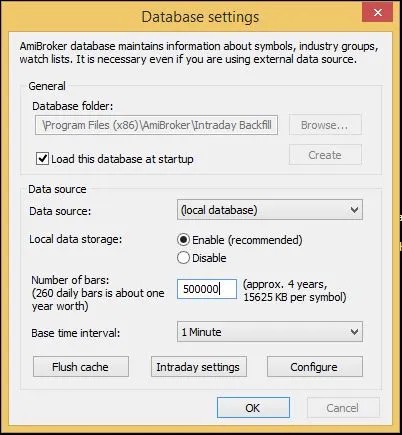
Step 2: Click on ‘Intraday Settings’ and input values as per the provided screenshot:
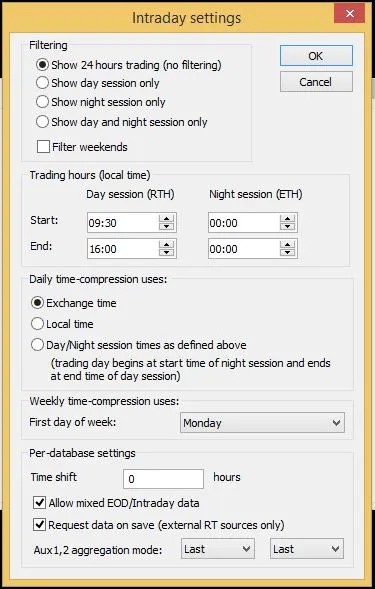
Step 3: Click OK to create a new database for your intraday data. Now, click on File → Import Wizard. The following screen will appear. Click ‘Pick Files’ and select one or more files from your downloaded data.
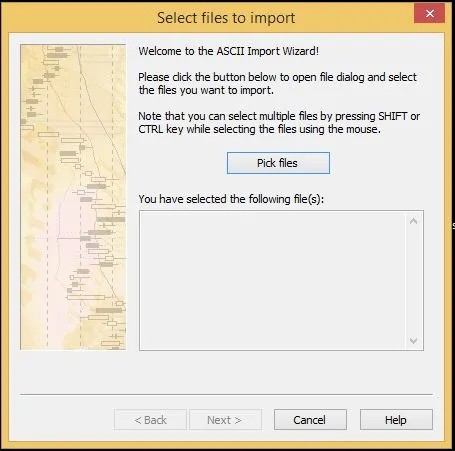
Step 4: In the next screen, input the values exactly as shown in the screenshot below:
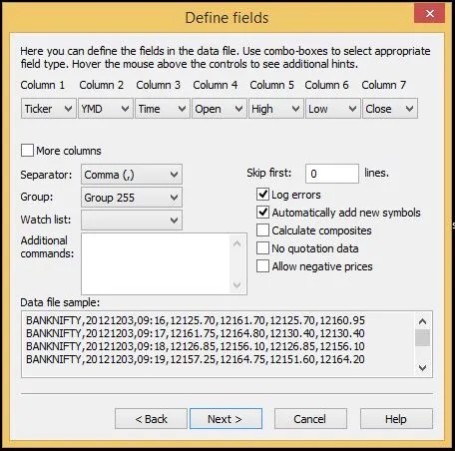
Step 5: In the subsequent screen, provide a Format description and Format file name. Then, click Finish. This will import data from all the selected files.
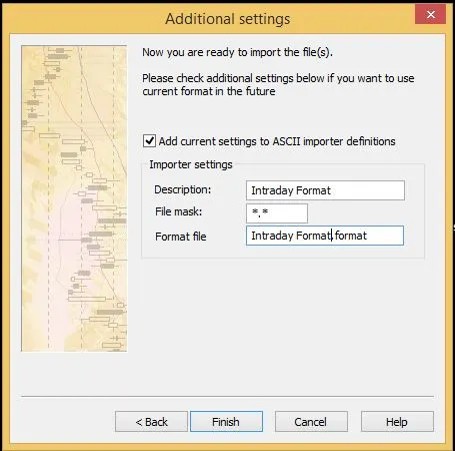
Step 6: To import the entire dataset, go to File → Import Ascii. Select all your data files in the next screen and click Open. Depending on your data volume and computer speed, this process may take from 5 minutes to 1 hour.
Feel free to leave comments if you encounter any issues or have suggestions. Happy Trading!

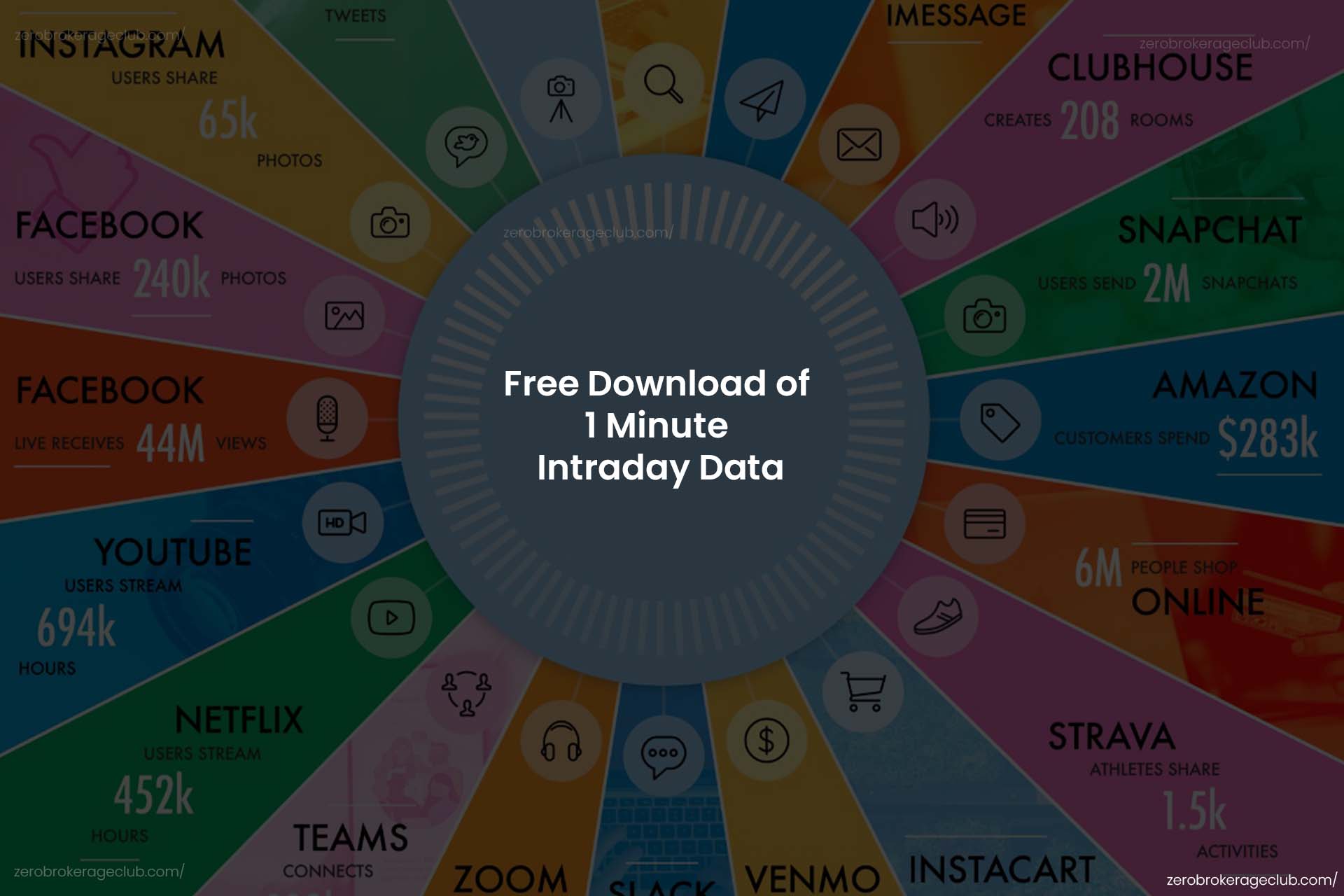



One Comment