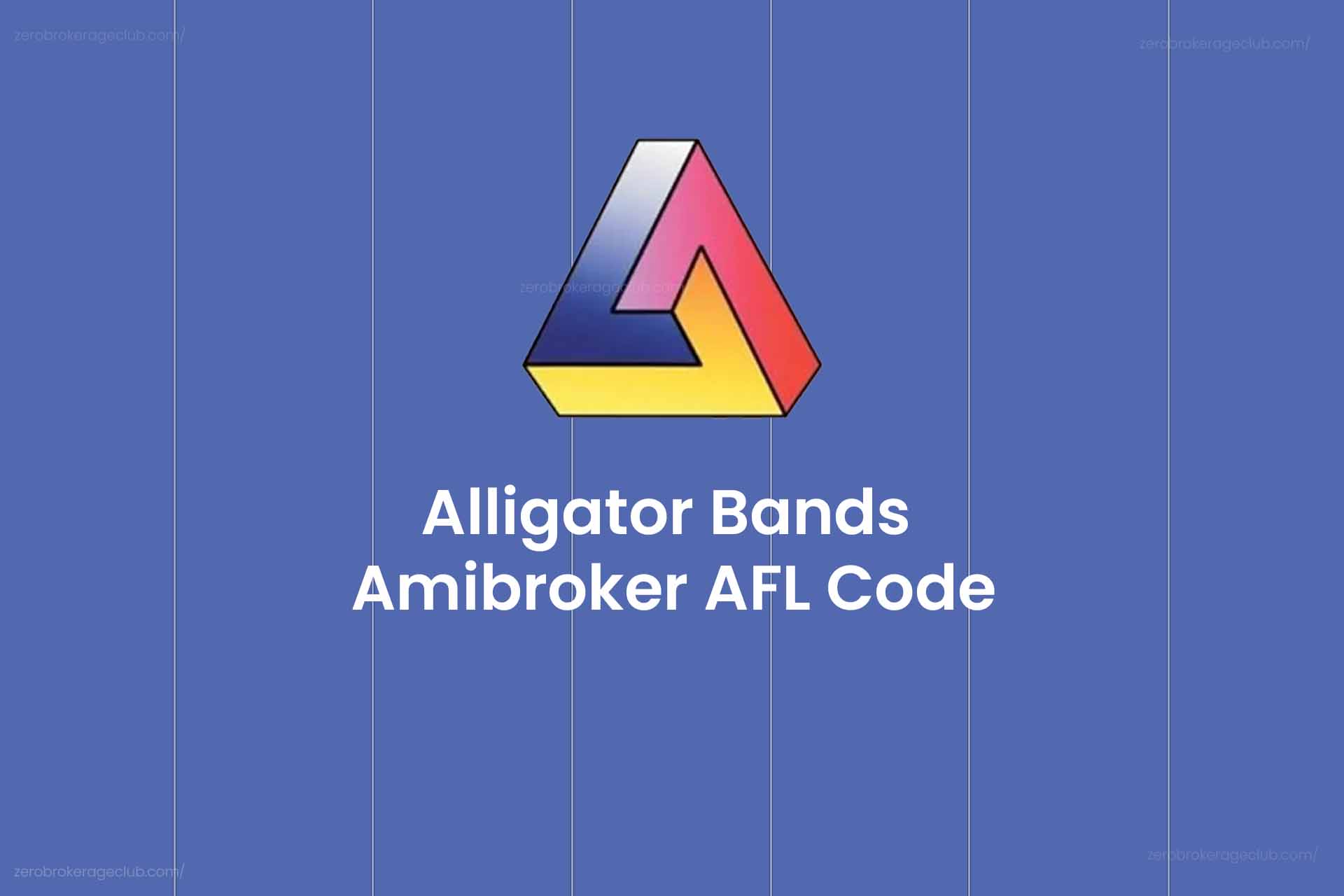This is Part 4 of Amibroker AFL tutorial series. If you haven’t already gone through Part 1 ,2 and 3 of this series, please refer the below links:-
Amibroker AFL: Step by Step Tutorial- Part 1
Amibroker AFL: Step by Step Tutorial- Part 2
Amibroker AFL: Step by Step Tutorial- Part 3
Plot Text in Chart Area
//------------------------------------------------------
// Formula Name: Plot Text in Chart
// Website: https://zerobrokerageclub.com/
//------------------------------------------------------
_SECTION_BEGIN("Plot Text in Chart");
Plot(Close,"Price",color=colorGreen,style=styleCandle);
GfxSelectFont("Times New Roman", 30, 700, True );
GfxSetBkMode( colorWhite );
GfxSetTextColor( colorAqua );
GfxTextOut("Close Price:"+C, 900 , 15 );
_SECTION_END();

Popup Alert for Buy/Sell signal
//------------------------------------------------------
// Formula Name: Plot Text in Chart
// Website: https://zerobrokerageclub.com/
//------------------------------------------------------
_SECTION_BEGIN("Popup Alert");
SetChartOptions(0,chartShowArrows | chartShowDates);
_N(Title = StrFormat("{{NAME}} – {{INTERVAL}} {{DATE}} Open %g, Hi %g, Lo %g, Close %g (%.1f%%) {{VALUES}}", O, H, L, C, SelectedValue( ROC( C, 1 ) ) ));
FastEMA=Param("FastEMA",20,1,200,1);
SlowEMA=Param("SlowEMA",50,1,200,1);
Buy = Cross(ema( C, FastEMA ),ema( C, SlowEMA ));
Sell =Cross( ema( C, SlowEMA ), ema( C, FastEMA )) ;
Buy = ExRem( Buy, Sell );
Sell = ExRem( Sell, Buy );
Short = Sell;
Cover = Buy;
if (Buy[BarCount-1]==true)
{
PopupWindow("Your Strategy has given a Buy Signal","Buy Signal",30);
}
if (Sell[BarCount-1]==true)
{
PopupWindow("Your Strategy has given a Sell Signal","Sell Signal",30);
}
Plot( Close, "Price", colorBlue, styleCandle );
Plot(ema( C, FastEMA ),"FastEMA",colorWhite);
Plot(ema( C, SlowEMA ),"SlowEMA",colorBlue);
/* Plot Buy and Sell Signal Arrows */
PlotShapes(IIf(Buy, shapeSquare, shapeNone),colorGreen, 0, L, Offset=-40);
PlotShapes(IIf(Buy, shapeSquare, shapeNone),colorLime, 0,L, Offset=-50);
PlotShapes(IIf(Buy, shapeUpArrow, shapeNone),colorWhite, 0,L, Offset=-45);
PlotShapes(IIf(Cover, shapeSquare, shapeNone),colorGreen, 0, L, Offset=-40);
PlotShapes(IIf(Cover, shapeSquare, shapeNone),colorLime, 0,L, Offset=-50);
PlotShapes(IIf(Cover, shapeUpArrow, shapeNone),colorWhite, 0,L, Offset=-45);
PlotShapes(IIf(Sell, shapeSquare, shapeNone),colorRed, 0, H, Offset=40);
PlotShapes(IIf(Sell, shapeSquare, shapeNone),colorOrange, 0,H, Offset=50);
PlotShapes(IIf(Sell, shapeDownArrow, shapeNone),colorWhite, 0,H, Offset=-45);
PlotShapes(IIf(Short, shapeSquare, shapeNone),colorRed, 0, H, Offset=40);
PlotShapes(IIf(Short, shapeSquare, shapeNone),colorOrange, 0,H, Offset=50);
PlotShapes(IIf(Short, shapeDownArrow, shapeNone),colorWhite, 0,H, Offset=-45);
_SECTION_END();
//------------------------------------------------------
// Formula Name: Plot Text in Chart
// Website: https://zerobrokerageclub.com/
//------------------------------------------------------
_SECTION_BEGIN("Multi Timeframe EMA");
SetChartOptions(0,chartShowArrows|chartShowDates);
_N(Title = StrFormat("{{NAME}} – {{INTERVAL}} {{DATE}} Open %g, Hi %g, Lo %g, Close %g (%.1f%%) {{VALUES}}", O, H, L, C, SelectedValue( ROC( C, 1 ) ) ));
Plot(Close,"Price",color=colorBlue,style=styleCandle);
TimeFrameSet(inWeekly);
WeeklyEMA20=EMA(C,20);
TimeFrameRestore();
TimeFrameSet(inDaily);
DailyEMA20=EMA(C,20);
TimeFrameRestore();
Plot( TimeFrameExpand( WeeklyEMA20, inWeekly), "20 Period Moving average from Weekly Chart", colorRed );
Plot( TimeFrameExpand( DailyEMA20, inDaily), "20 Period Moving average from Daily Chart", colorBlue);
_SECTION_END();

This brings and end to our basic tutorial series on Amibroker formula language. Just go through the syntax carefully for each and every AFL in this and previous posts. Also try these out yourself in Amibroker. Seriously speaking this won’t make you and expert, but it will strong lay foundation which you can leverage to design complex trading systems. Going forward we’ll post AFL codes for profitable trading systems with backtest reports. Stay tuned for the same. As always, feel free to post your queries in comment box.


 Also Read:
Also Read: