Moving Average-based trading systems are widely popular among global traders, especially in trending markets. We’ve introduced such a system in our AFL of the week:
AFL of the week: 14-73 EMA crossover system
Many beginners might not have a subscription to Amibroker with continuous data feed. So, we’ve attempted to create a semi-automated Moving Average trading system in Excel. The only manual task required is copying the closing price for the selected security in this Excel sheet.
Strategy Overview
| Parameter | Value |
|---|---|
| Preferred Timeframe | Daily |
| Indicators Used | 3 Days EMA, 5 Days EMA |
| Buy Condition | 3 Days EMA is above 5 Days EMA |
| Sell Condition | 3 Days EMA is below 5 Days EMA |
| Stop Loss | No fixed target; stop and reverse when Excel provides the opposite signal |
| Targets | No fixed target; stop and reverse when Excel provides the opposite signal |
Excel Sheet
| Parameter | Description | |
|---|---|---|
| Worksheet Name | MA Trading System | |
| Inputs | Date (Column A) | Calendar Date |
| Close Price (Column B) | Closing price on the specified Calendar Date. | |
| Faster EMA Period (Cell C2) | Faster Exponential Moving Average. Default is 3. | |
| Slower EMA Period (Cell D2) | Slower Exponential Moving Average. Default is 5. | |
| Outputs | Faster EMA Values | Faster EMA values are based on the period defined in the input. |
| Slower EMA Values | Slower EMA values are based on the period defined in the input. | |
| Crossover Price | The exact price at which the EMA crossover will occur. | |
| Signal | Buy/Sell signal based on the conditions mentioned in the strategy overview. | |
Screenshot
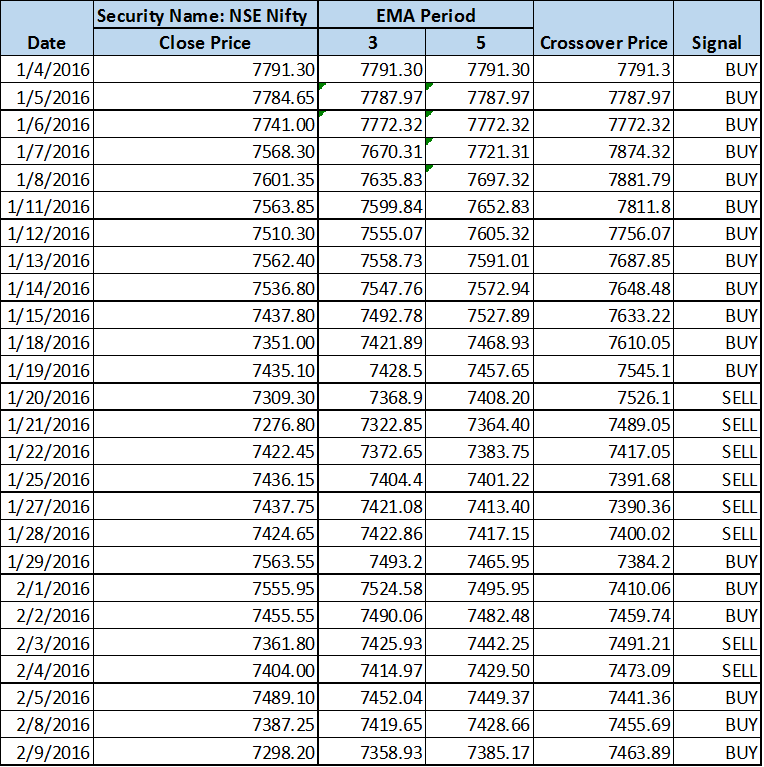




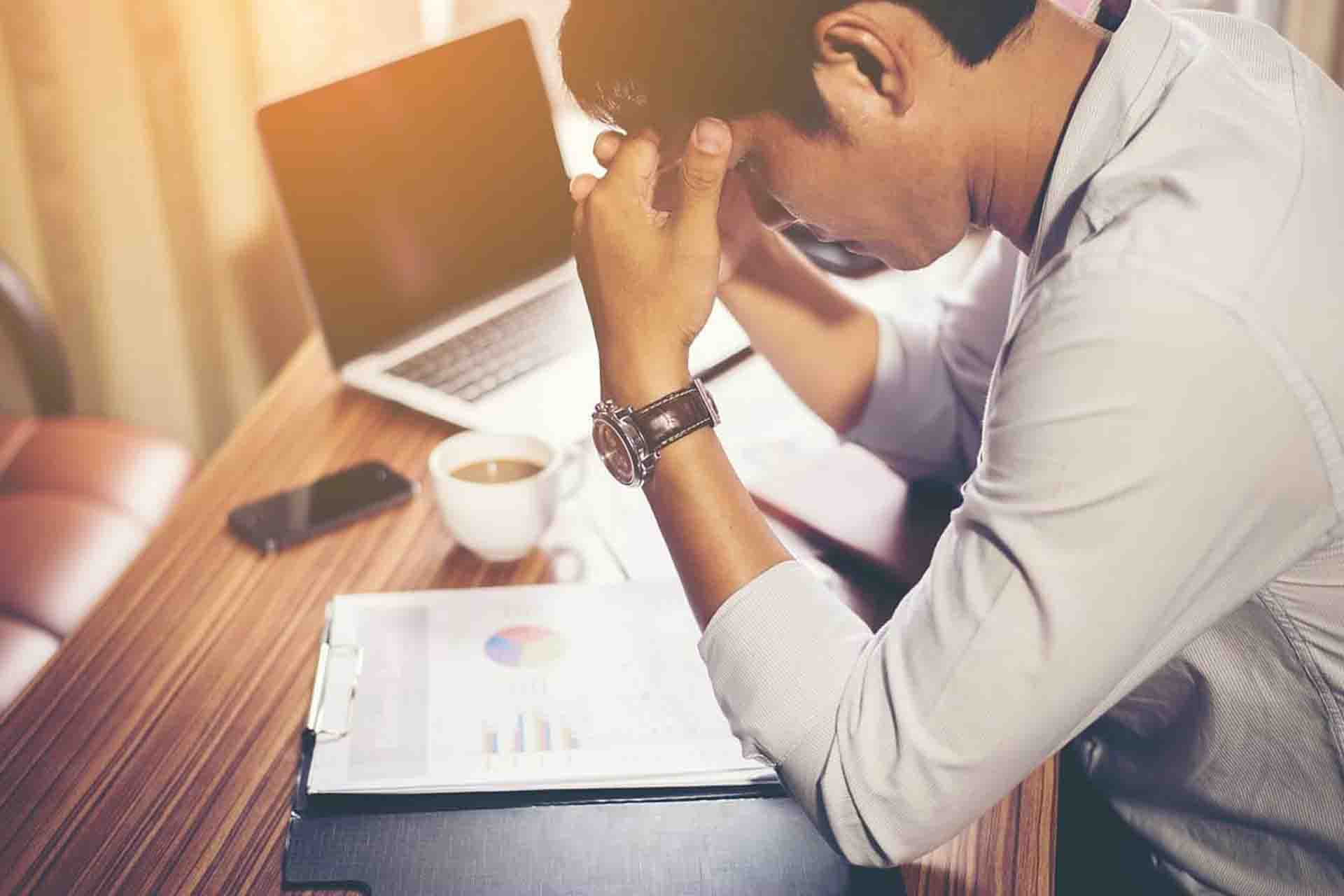
5 Comments