Python is a widely used high-level programming language, known for its applications in algorithmic trading. It excels in complex data analysis, statistics, data mining, and analytics. Python’s strength lies in its simplicity and easy-to-read syntax, making coding more concise compared to other languages. In this series of tutorials, we’ll walk you through implementing algorithmic trading using Python, step by step.
The Complete Python Bootcamp From Zero to Hero in Python: Udemy courseStep 1: Installing Python on Your Machine
Python is an open-source language available for free download. Although the latest version is 3.x, we recommend using 2.7, the most stable for algorithmic trading. You can download it from this link. Choose the appropriate file for your operating system, and the installation process is straightforward. Just follow the graphical instructions and use the default settings. It should take less than a minute to complete.
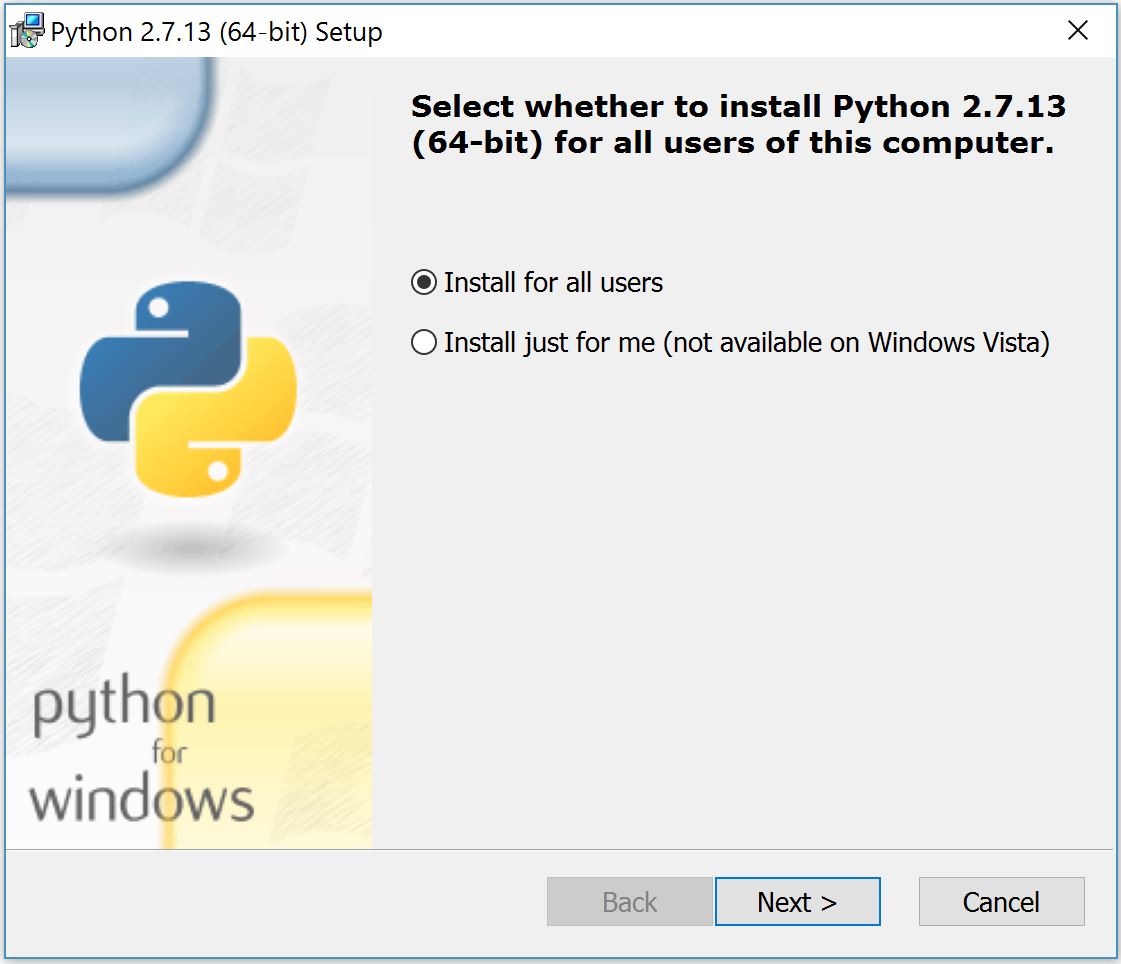
Step 2: Setting Up Environment Variables
If Python is installed at “C:\Python27\,” add the following to your PATH and PYTHONPATH variables:
C:\Python27\Scripts
On Windows, you can access environment variables by going to My Computer → Properties → Advanced System Settings → Environment Variables.
Step 3: Installing Jupyter Notebook
Jupyter Notebook, also known as iPython Notebook, provides a user-friendly graphical interface for Python. Although you can use the command prompt to run Python, the GUI makes it more engaging. To install Jupyter Notebook, open the command prompt and enter this command:
pip install jupyter
This command will automatically download and install the package, which may take a few minutes, depending on your internet speed. Below is a screenshot taken after the installation is complete.
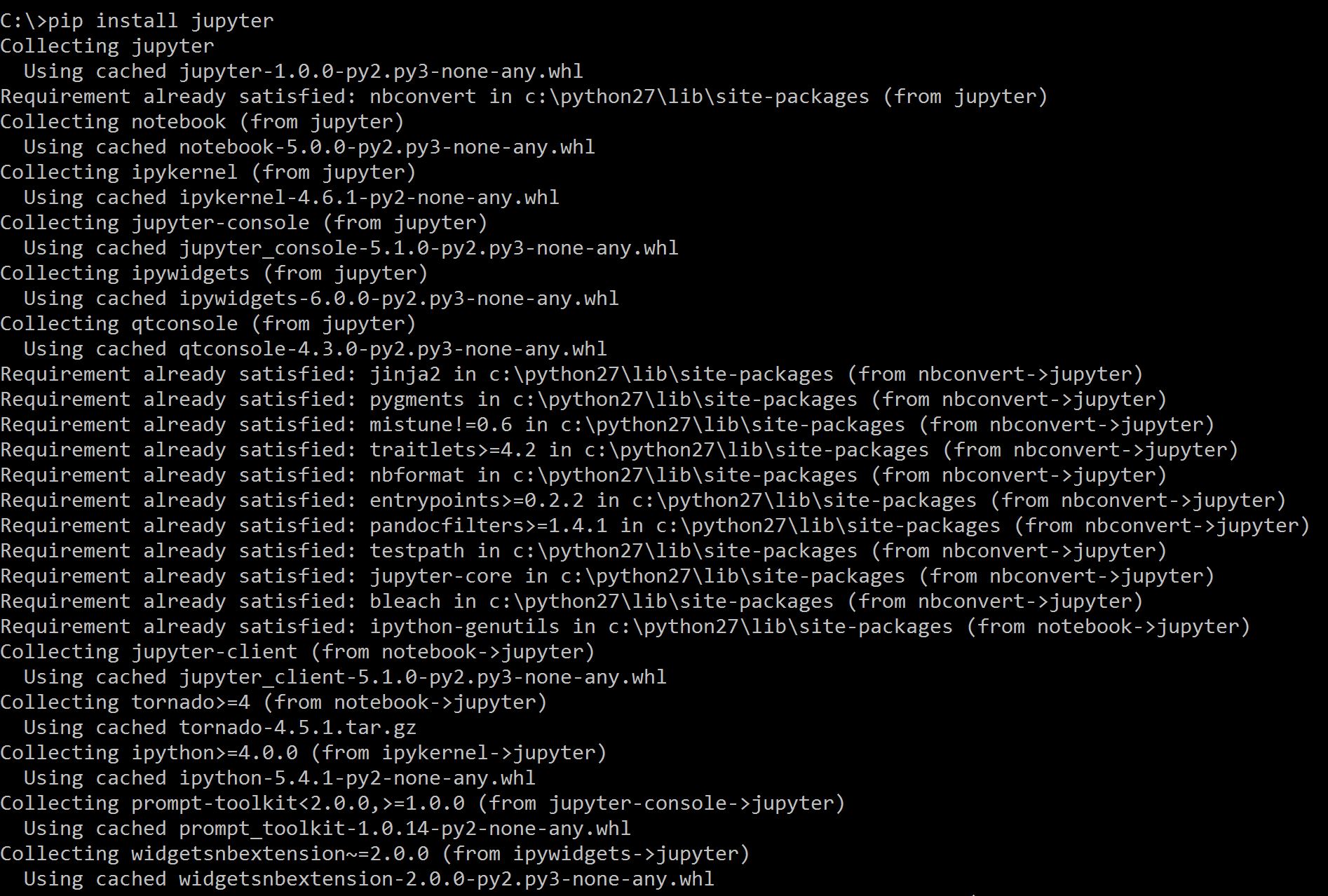
Note: If the installation fails, download and install the Microsoft Visual Studio C++ compiler.
Step 4: Launching Python with Jupyter Notebook
To open the notebook, create a folder on your local machine to store your scripts, avoiding the C Drive. This folder will serve as your workspace. Open the command prompt, navigate to this folder, and enter the following command:
jupyter notebook
This will automatically open your web browser with the notebook interface, as shown below:
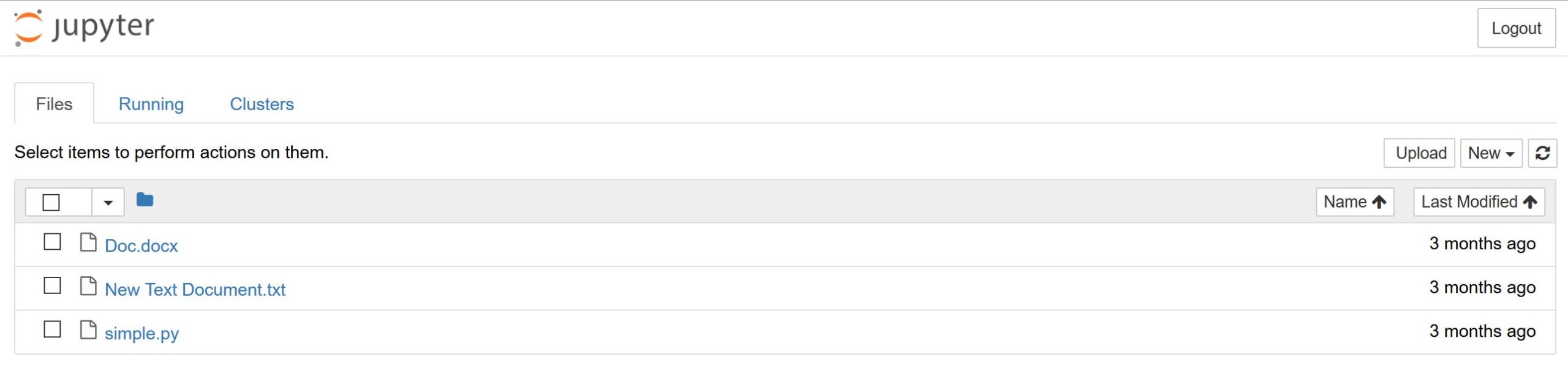
Go to New → Python2 to access the editor for executing Python statements, such as the one illustrated below:
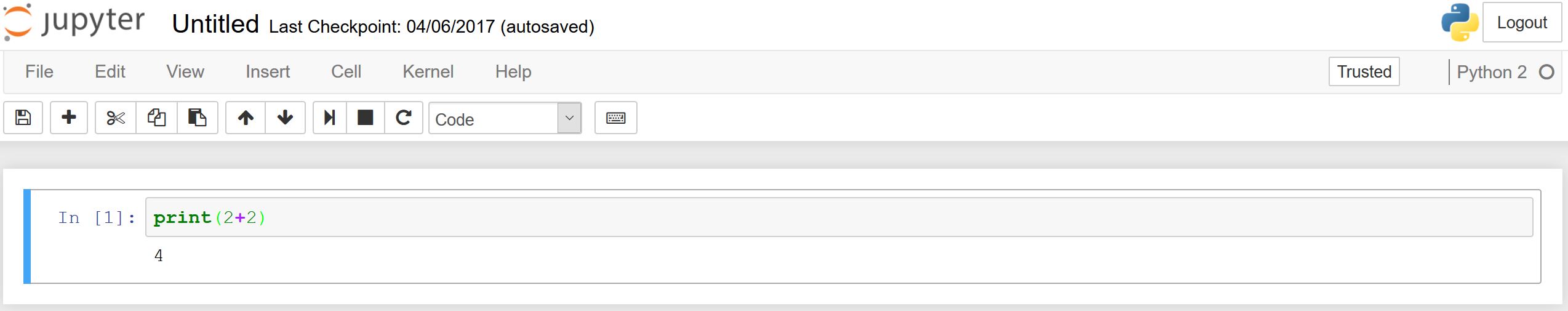
Conclusion: You’ve Taken the First Step in Python for Algorithmic Trading!
In the upcoming parts of this “Algorithmic Trading Using Python” tutorial series, you’ll explore many fascinating topics. If you’ve successfully installed Python following this tutorial, you’ve already accomplished the most challenging part. Now, relax and look forward to our next article. Additionally, consider completing the Udemy courses we recommended earlier.
Many of you might be wondering why learn Python for algorithmic trading when tools like Amibroker and other trading software are available. The simplest explanation is that Python is open-source and entirely free. It offers incredible flexibility with very few limitations, setting it apart from other tools. Python can efficiently handle large datasets, as you’ll see later in this tutorial.




