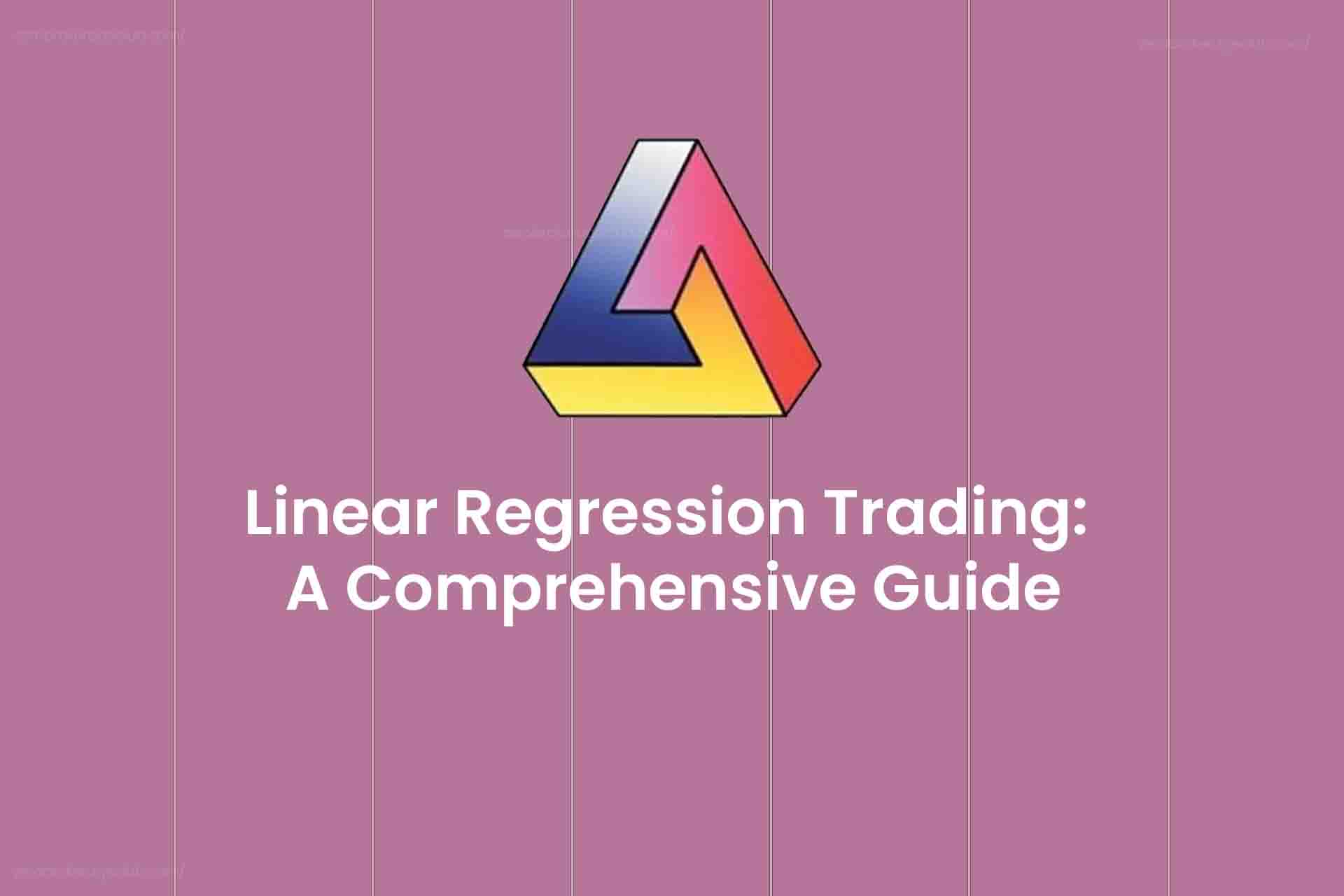Amibroker excels in its versatility, performing seamlessly on various computer systems. This guide is dedicated to unveiling the Best PC Configuration for Amibroker, tailored for professional usage. Remember, the ideal setup may evolve with new Amibroker updates.
For an in-depth understanding of Amibroker, including its features and learning resources, refer to this extensive post.
Basic Requirements to Run Amibroker
Let’s start with the minimum system requirements needed to operate Amibroker:
- CPU: Compatible with any Intel x86 processor
- OS: Supports Windows 10, 8, 7, Vista, XP, 2000
- RAM: At least 512 MB
- Storage Space: A minimum of 100 MB
These requirements are quite modest, meaning that even older computers are likely to surpass them.
However, for getting the best performance out of Amibroker, especially for complex tasks like algorithmic development or automated trading, a more powerful configuration is recommended. Let’s explore the optimal hardware and software setups for these purposes.
Optimal Hardware for Amibroker Performance
To maximize Amibroker’s capabilities, the following hardware specifications are recommended:
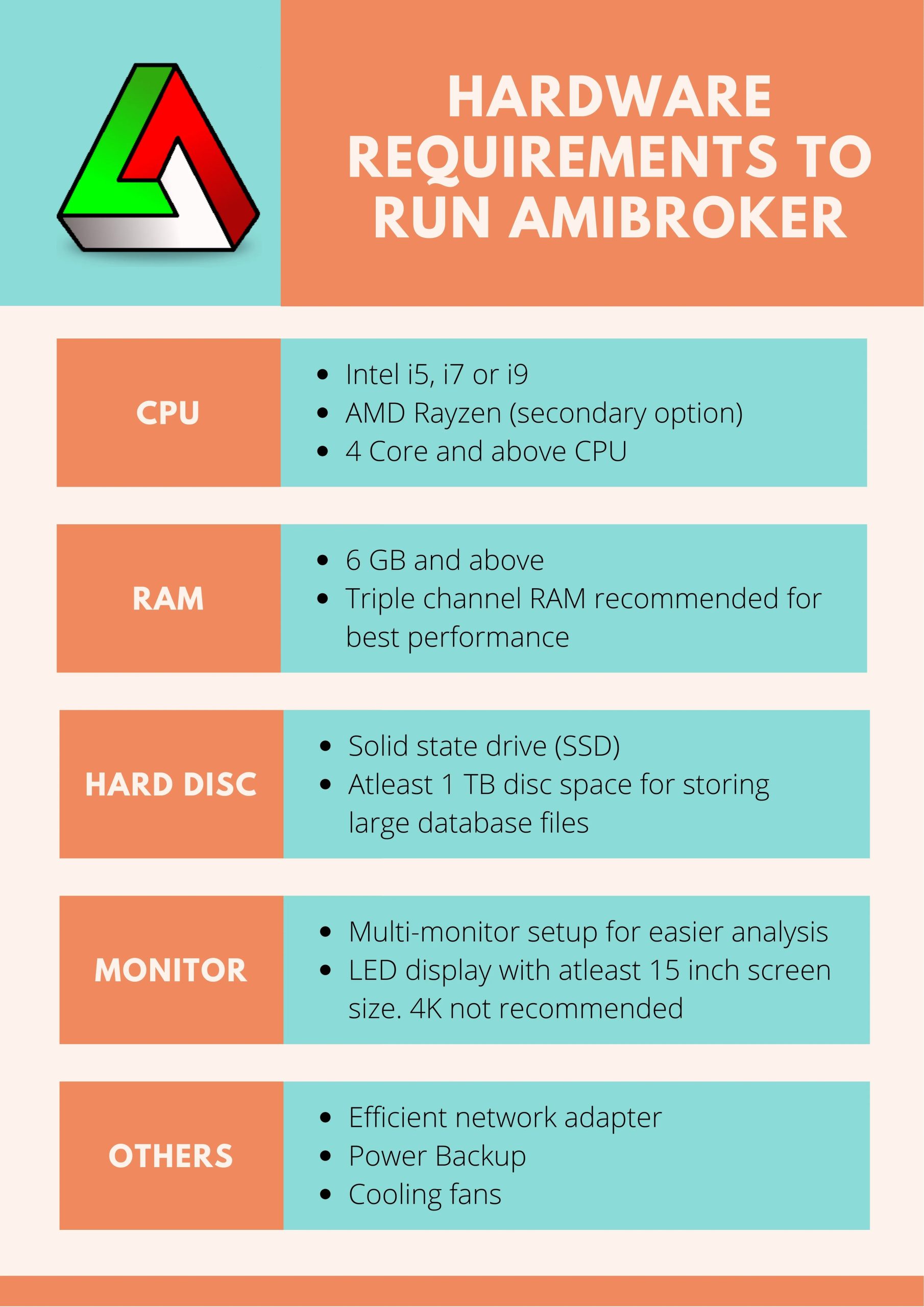 Also, discover: Efficient Keyboard Shortcuts in Amibroker Software
Also, discover: Efficient Keyboard Shortcuts in Amibroker Software
Ideal Software Setup for Amibroker
Alongside hardware, the right software setup is crucial for running Amibroker effectively. Here are the recommended software specifications:
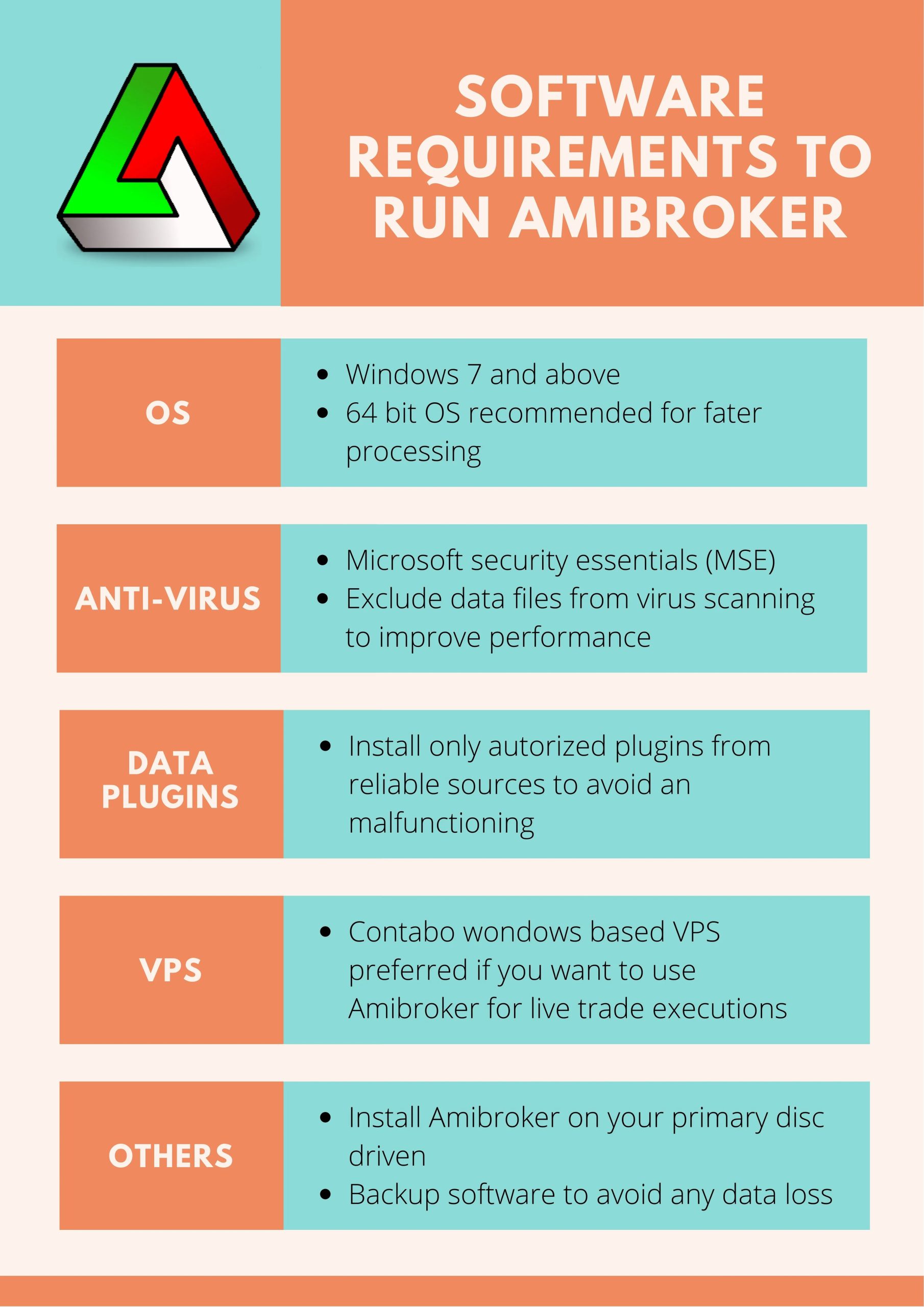 Note: These software recommendations are based on general usage scenarios like chart analysis and backtesting, and may vary depending on your specific needs.
Note: These software recommendations are based on general usage scenarios like chart analysis and backtesting, and may vary depending on your specific needs.
The best PC setup for Amibroker can change depending on your individual requirements, the Amibroker version in use, the external plugins you have, and the overall demand on your system.